Display Directory Tree
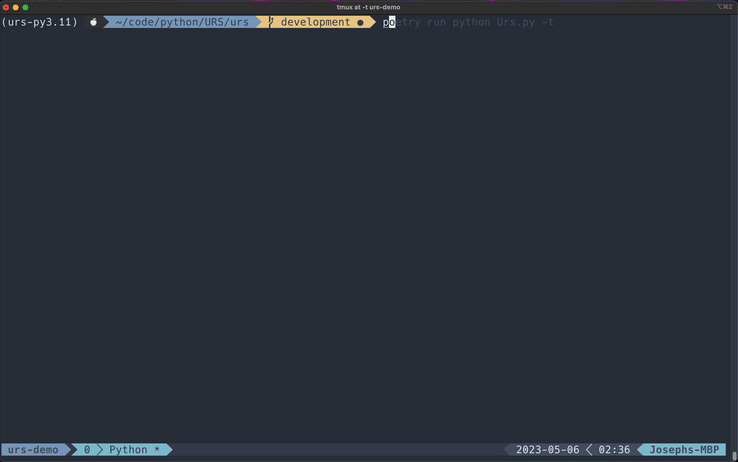
All Flags
These are all the flags that may be used when displaying the directory tree.
[-t [<optional_date>]]
Usage
If no date is provided, you can quickly view the directory structure for the current date. This is a quick alternative to nomad or the tree command.
You can also display a different day's scrapes by providing a date after the -t flag.
poetry run Urs.py -t [<optional_date>]
The following date formats are supported:
YYYY-MM-DDYYYY/MM/DD
An error is displayed if URS was not run on the entered date (if the date directory is not found within the scrapes/ directory).